You can convert images into black and white using 4 main controls,
- Black and White
- Hue/Saturation
- Desaturate
- Channel Mixer
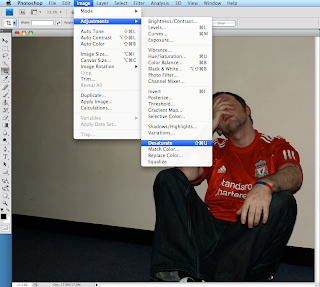
I used the desaturate tool to turn the original image into black and white.
Now using the selector tool I turned half of the image into black and white and kept the other half in colour.
Using the History Brush tool I was able to turn the shirt red while keeping the rest of the image black and white. This tool can be used to make certain parts of a picture stand out.



Oooh, what a handsome fellow.
ReplyDelete